Audiotent Tip 416. 3 Creative Techniques To Process Your Delays.
If using a stock delay plugin doesn’t satisfy your needs, try adding some additional processing to spice things up.
1) Saturation. If your original source signal is fairly clean, you might consider adding a touch of saturation to create a contrast between them. Many of the current delay plugins feature some form of built in saturation, such as Soundtoys EchoBoy Jr.
If saturation is not built into your favourite delay. You can simply use the delay plugin on a send/AUX channel. Next, add a saturation plugin right after the delay. This enables you to choose from a variety of tools to saturate the signal. Get creative, try adding a guitar amp or pedal for a more aggressive result.
2) Reverb. To detach the delay from the original signal even further, try applying reverb to the delay send/AUX channel. This is a great way to surround your sound with a moving ambient texture. Experiment with the decay times of the reverb. Shorter times will allow you to hear individual delay divisions clearer. Longer times will lead to larger sounding soundscapes.
3) Phaser. Frequency shifting and movement can be added by inserting a phaser after your delay in the send/AUX channel. This works great if you have a harmonically rich sound to begin with. Experiment with the rate of the LFO modulators to find the perfect intensity for the movement.


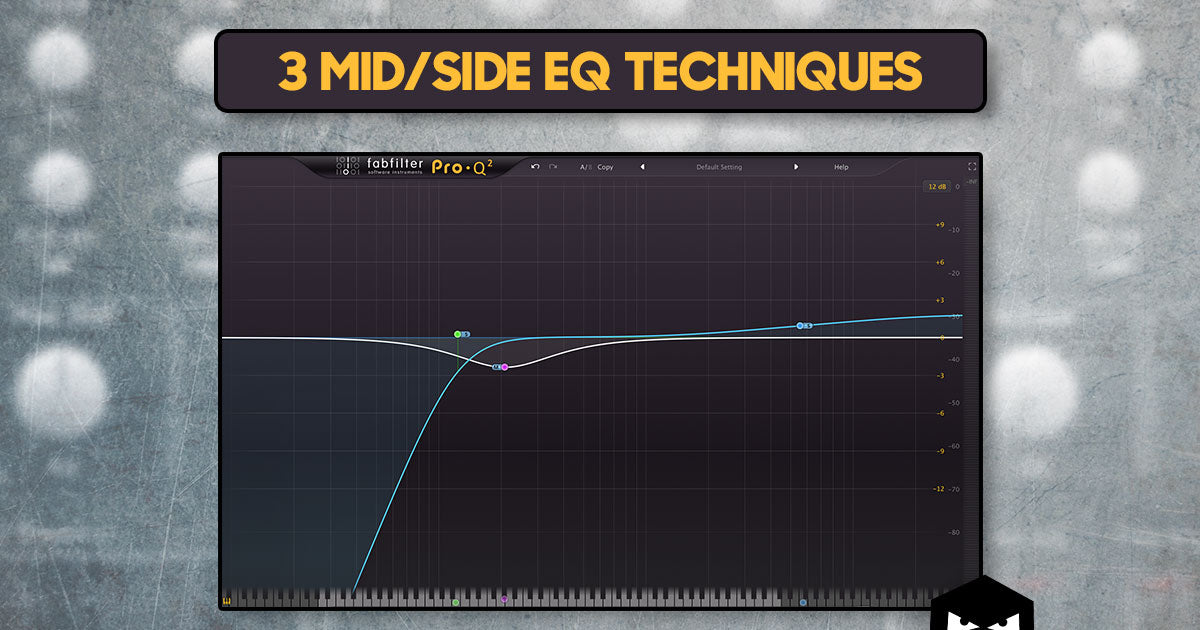

Leave a comment
This site is protected by hCaptcha and the hCaptcha Privacy Policy and Terms of Service apply.