Finding an authentic techno kick drum that fits your track can be challenging. We’ve got a special guide to layering and mixing your own kicks.
Do you ever find yourself browsing through your drum library in the search for the perfect kick? This can often be very time consuming and inefficient. The solution is to craft your own iconic kick using a variety of samples, each targeting a distinct frequency area. We will get into setting up the channels, applying the correct EQ crossover points and mixing the final sound to perfection. All sounds we will use in the examples are sourced from the Audiotent Pure Kicks library.
Big part of techno production and mixing is the use of reverbs for the kick drum. Surely, it’s not a textbook technique for any other genre, however it’s a signature stamp for techno. Different producers have their own take on this method as it’s not as simple as just applying a reverb. There is a fair amount of processing in order to fit it in the mix.
Once the layers are carefully selected, we can further enhance the sound by applying additional processing. Saturation for the extra harmonic content and cohesiveness of the layers. Final mixing processes are being taken care of with the help of EQ. Compression is the last step to give that extra punch and definition to your new kick drum.
If you haven’t tried making your own kicks before, you’re in for a treat! Follow along and you will be quickly making and mixing your own kicks in no time…
The first step here is to create three blank audio channels in your DAW. One for each of the kick drum layers. Let’s label these Top Kick, Middle Kick and Sub Kick at the bottom. For quick reference within the arrangement, we will colour each channel individually.
We can now pick the right sample for each layer. For the Sub Kick layer, choose a sample with a solid sub frequency. Middle Kick needs to be punchy and tight. Don’t worry if the low-end is not ideal on this layer, we will be cutting this area with EQ. Top layer is the identity of the kick and helps it cut through the mix.
Here are the 3 kicks we have chosen for the example. All taken from our Pure Kicks sample library. Click here for more info:
Sub Layer: 031 AT Pure Kick - Plonk F
Middle Layer: 079 AT Pure Kick - Jomox Alpha Base F
Top Layer: 047 AT Pure Kick - Crater E
At this stage, we will isolate each layer with its own frequency band. The EQ crossover points can vary depending on the samples used. However a good starting point for each band would be. Sub Kick - low pass at 120 Hz. Middle Kick - band pass 120 Hz to 400 Hz. Top Kick - high pass at 400 Hz.
Energy level of the sub layer can be adjusted by shortening the sample length. You don’t want the Sub Kick to be too long, as there will be a reverb mixed in at a later stage, for the authentic techno kick sound. Around half of the beat should be a nice balance between impact and tightness.
Start by setting the level of Sub Kick around -8db and then mix in the Middle and Top Kick until you get a natural sounding cohesive drum sound. You can always re-adjust the balance later, to fit in with the rest of the elements of the track.
Next, it’s a good idea to group all three layers together so they can be processed as one single entity. Once the layers are grouped, we will now be able to adjust the overall volume of the kick drum with one simple fader.
Saturation can be a key mixing tool to inject some unique character to your kick drum. A small amount can go a long way. Not only pushing the sound upfront, furthermore making the three layers more unified. In this example we used the Saturation knob by Softube. It’s ‘keep low’ setting does exactly what it says, keeping the low-end of the sound intact.
A reverb is an integral part of the anatomy of an authentic techno kick. Different artists have their own ways of mixing reverb within their kicks. Here is one way of achieving it. Use a send/return FX in your DAW to send the Kick Group to a dedicated reverb channel.
It’s good mixing practice to keep the low-end elements in mono, therefore we can apply a simple utility tool to make the reverb mono. Next step is to insert an equaliser and apply a low-pass filter around 120-150 Hz. This way we get rid of any unnecessary frequencies that would otherwise interfere with other elements in the mix.
The level of reverb against the kick needs to be fairly moderate. However, you may still notice the reverb overlapping the kick. To concur this problem we can use a classic compression sidechain technique. The setup varies from DAW to DAW, but the concept stays the same. Apply the compressor to the reverb return channel and set the Kick Group as the sidechain input.
Final mixing. You can apply a few gentle EQ cuts to remove unnecessary frequencies within the kick group. Most common problematic areas are often within a range of 130-250 Hz and 700-1000 Hz. Opposite to the cuts, we can apply some sweetening boosts to add extra roundness to the body of the kick. You can’t go wrong with a classic Pultec style EQ, boosting 60 or 100 Hz.
There are two main mixing objectives when applying compression to a techno kick drum. Reason one is to make it punchier, this requires a fairly medium-slow setting on the attack of the compressor, letting the transient poke through. Reason two is to increase the loudness of the kick drum sustain. For this task, use fast attack and release settings on the compressor.
Here is the final kick:
Are you looking for more Techno kicks? Check out our Pure Kicks sample library to access 107 kicks.
All sampled from analog drum machines and eurorack modules. Click here for more info.
This article was written by Neil & Ed (Audiotent) and can also be seen in Computer Music Magazine.





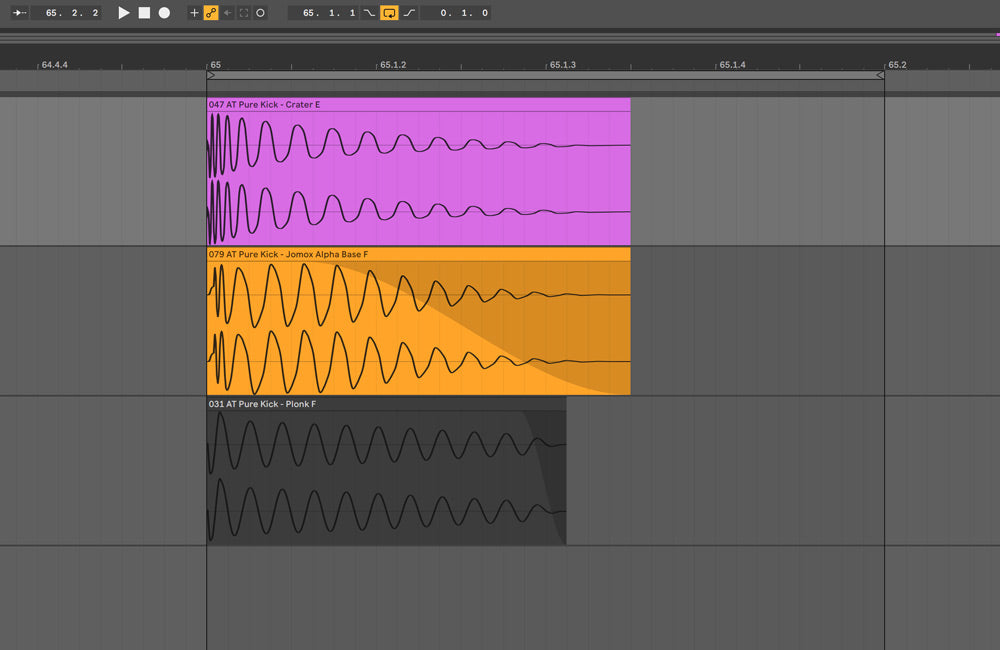











Leave a comment
This site is protected by hCaptcha and the hCaptcha Privacy Policy and Terms of Service apply.