Adding the Missing Low-End to Your Percussion with Waves R Bass
In music production, achieving a balanced low-end is crucial for a mix that feels powerful and full. This need isn’t just limited to bass lines or kick drums - percussion often requires that extra weight too. But what happens when a percussion sound feels weak or hollow, lacking the fullness we want in the mix? This is where the Waves R Bass plugin comes into play. Known for enhancing bass frequencies, R Bass has proven itself for basslines and kick drums, but there's a twist: it can also add depth and low-end power to percussion.
Why Add Low-End to Percussion?
Percussion naturally lives in the mid and high-frequency ranges, delivering punch, rhythm, and texture. However, in certain mixes - especially those with minimal instrumentation or styles that lean heavily on groove - giving percussion a subtle low-end boost can help it fill out the soundstage. It can make the beat feel more grounded and give the percussion an extra layer of richness without relying solely on other low-frequency elements.
The Waves R Bass Twist: Enhancing Low-End in Percussion
Waves R Bass is often the go-to for basslines and kicks because of its unique ability to create harmonic frequencies that give a sense of additional bass presence, even if the original sound lacks it. This makes it the perfect tool to subtly add low-end frequencies to percussion instruments without overpowering them or muddying the mix.
Here's how I like to use R Bass to breathe life into my percussion sounds:
-
Identify Weak Percussion Sounds
Start by soloing your percussion elements. Listen closely - are any of them missing that solid, full presence? Sometimes snares, toms, or even hand percussion instruments lack the natural low-end needed to sit well in the mix. Pick out any sounds that could use a little more body. -
Dialling in the R Bass Plugin
Open R Bass on the percussion channel. The magic of R Bass is in the frequency selection. Choose a low-end frequency that would naturally complement your percussion’s tone - I often do this whilst also playing a kick channel, making sure it complements the kick. -
Adjust the Intensity and Balance
With R Bass, a little goes a long way. Slowly bring up the intensity, monitoring how it affects the fullness of the percussion. Remember, the goal is to enhance, not overpower. Check your mix frequently to ensure you’re not introducing muddiness or masking other low-end elements. -
Blend with Care
Once you’re happy with the new fullness, adjust the R Bass output level so that the effect blends seamlessly with your other tracks. The added low-end should feel natural, giving the percussion an anchored feel without making it stand out as "processed."Sound Examples
Example 1:
This lively percussion sounds pretty nice already. However, I wanted to add extra weight to it, so it feels really powerful when played with the kick.

Example 2:
Modular inspired percussion top loop. I like the character of low percussion here. Yet, it feels like it could sound much warmer and deeper. I decided to use 2 instances of R Bass, targeting different frequencies each. First instance is focusing to achieve a deep bass energy around 71 Hz. Second instance is set to 256 Hz for adding warmth to the low midrange.

Final Thoughts
Using Waves R Bass on percussion can add an unexpected layer of depth to your tracks. It’s all about subtlety, using just enough enhancement to create a more grounded, cohesive mix. Next time you find yourself struggling with thin-sounding percussion, give R Bass a shot - it might surprise you how versatile this bass enhancement tool can be.
You can get the Waves R Bass plugin for a discounted price by clicking on this link here
P.S. If you are looking for a diverse range of percussion loops for your music, why not explore our range of sample libraries, that are completely tailored for percussions:1. Torque // Low Percussion Loops - Click Here

2. Rapid // Percussion Loops - Click Here

3. Permission // Afro House Percussion Loops - Click Here


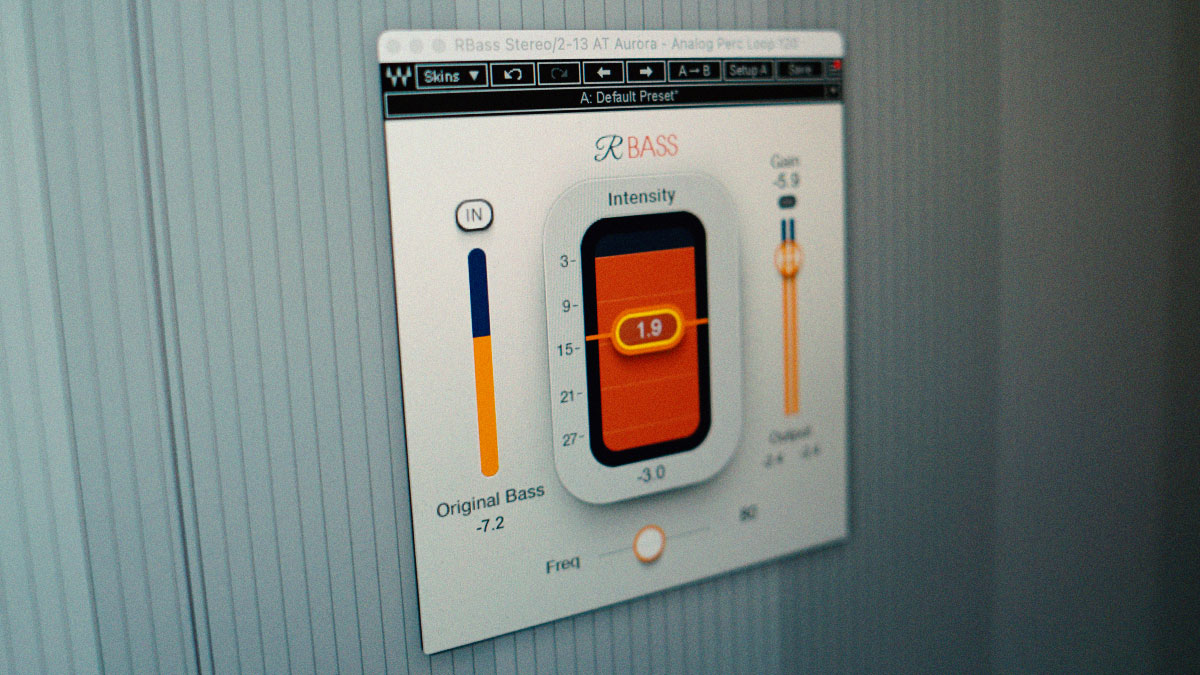


Leave a comment
This site is protected by hCaptcha and the hCaptcha Privacy Policy and Terms of Service apply.