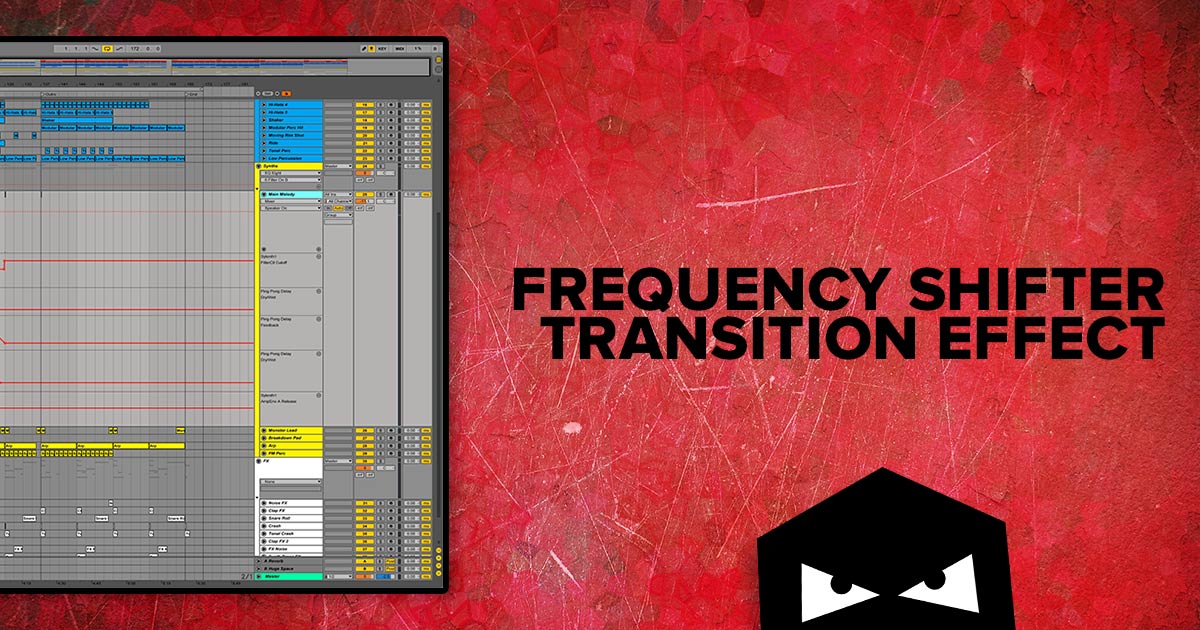
Frequency Shifter Transition Effect
Audiotent Tip #432 // Frequency Shifter Transition Effect Transition FX are the final gloss in your mix and arrangement. They tell the listener a change is about to happen and provide an extra laye...
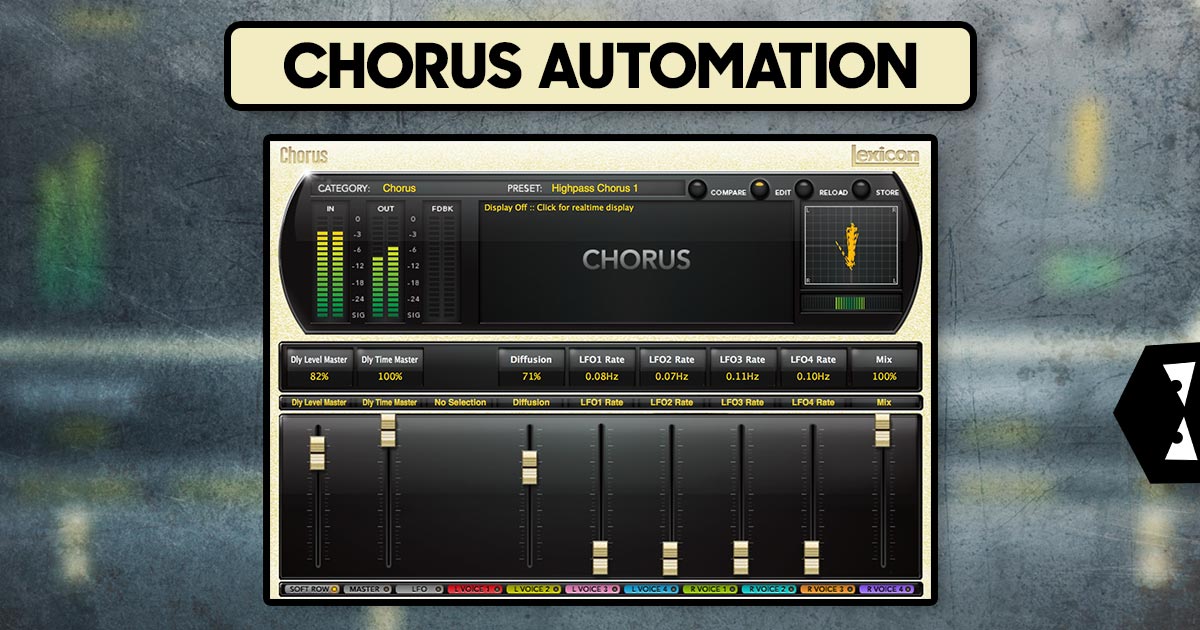
Audiotent Tip 379. Chorus Automation.Adding a chorus effect can help to push your sound further to the back of the mix and make it appear wider. Use this to your advantage.Take the effect one step ...

Audiotent Tip 319. FX processing on your mixdown.There are multiple ways to create transitions between different parts of your track. The most common are adding a tom/snare fill, or muting some aud...
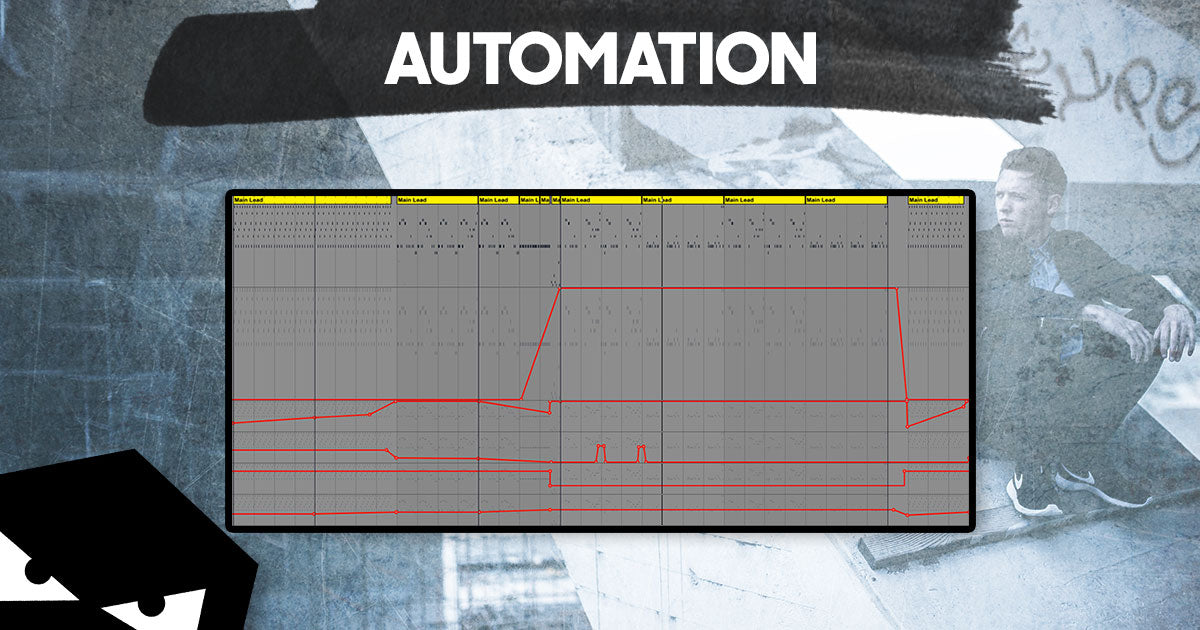
Joe Garston Production Tip - Automation
Joe Garston Production Tip 009 - Automation Without automation, your melodies might get a bit boring over time as the track goes along.Adding automation to your sounds, especially synths such as Sy...

#AudiotentTip 297. Automated Delays.So, you've built a killer 8 or 16 bar loop and it's time to stretch it out into a full arrangement. The problem is, when you listen for 32 bars or more, it doesn...

#AudiotentTip 247. Manual Gain-Riding.When working with sampled instruments or electronic sounds, it's often a great idea to enhance their dynamic movement. A good technique to achieve that is rid...

Automating your BPM to build tension
#AudiotentTip 235. Speed Alterations.Try automating the speed (BPM) of your track to build tension and anticipation. A great technique is to slow the speed down in the breakdown and gradually build...

#AudiotentTip 171. Macro (Smart) Controls.Use the smart controls in your DAW or inside a supported synth plugin (Native Instruments Massive, Xfer Serum, Reveal Sound Spire etc.). They will give you...

#AudiotentTip 167. Gain Automation.When automating the volume of your instruments in your arrangement, use a dedicated gain plugin. This will allow you to alter the overall level of the channel whe...
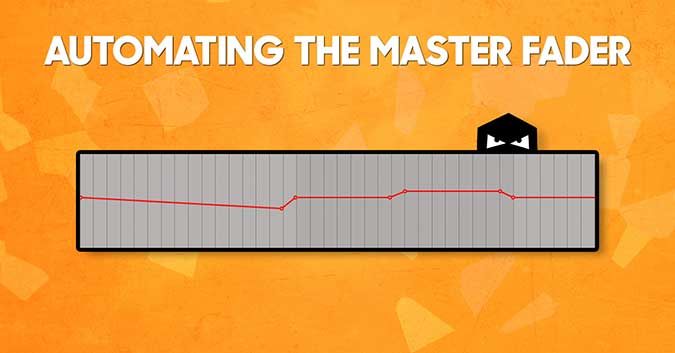
#AudiotentTip 161. Automating the Master Fader. Once the mix is done, there is another trick to add extra dynamics to your music. Try automating the volume of your master fader. E.g. lower the volu...
